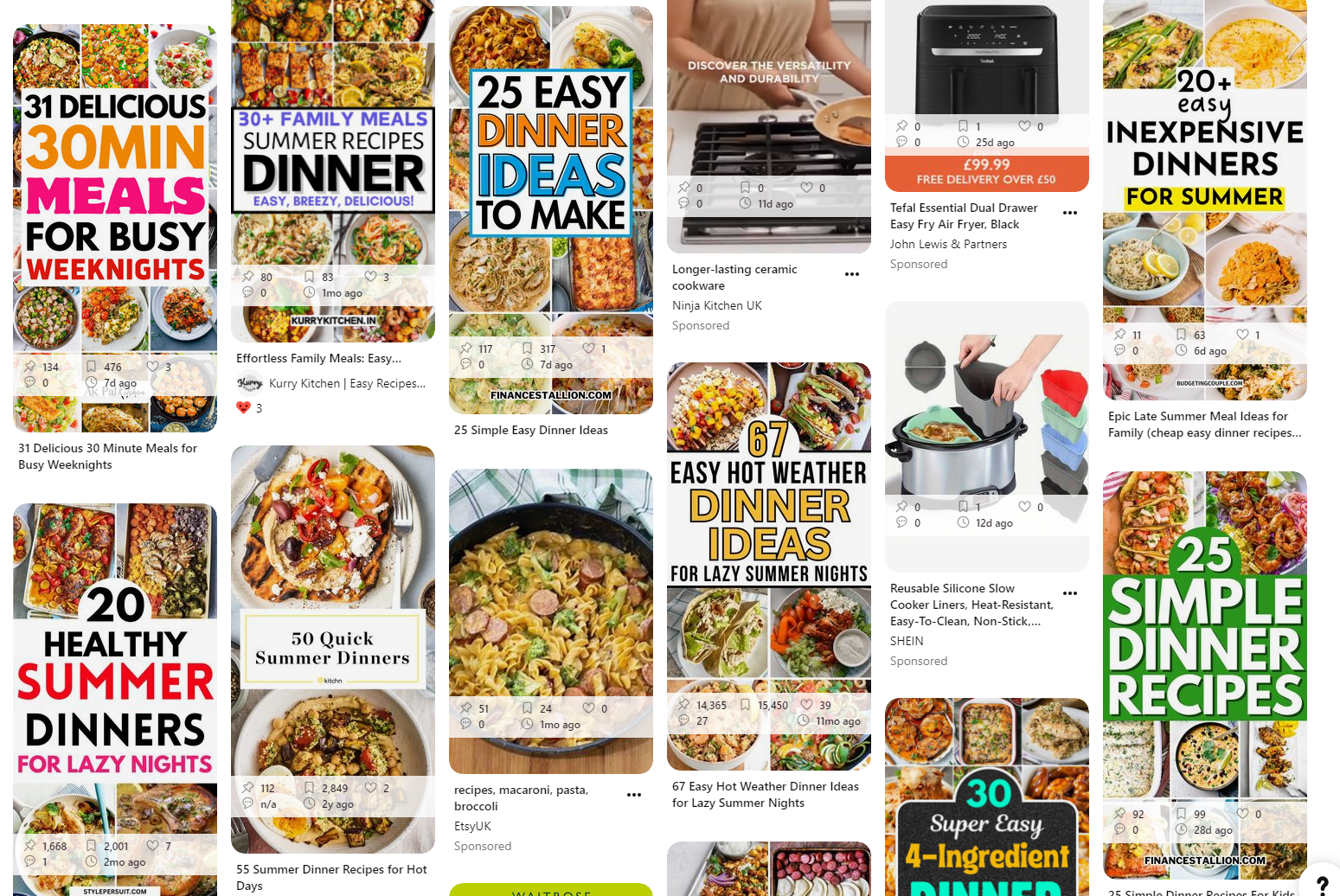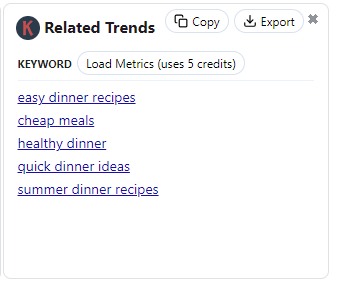Boost your Pinterest Success with the Keywords Everywhere Extension
Before you read more I just wanted to be clear I am not an affiliate of Keywords Everywhere, this is just an amazing tool that I use everyday and I wanted to share it with you and also give you my top tips on how to use the information as part of your Pinterest strategy.
When creating content for Pinterest have you ever wondered what colours would work best on the pin design, whether you should use text overlay or not, and which pins that are shown top in the search results are actually doing well? Well now you can find all this out and more with the Keywords Everywhere Extension.
In the fast-paced world of Pinterest marketing, having the right tools can make all the difference. Keywords Everywhere is an invaluable browser extension that provides essential keyword metrics directly within your Pinterest interface - see picture below. All the information you can see in the picture below is using just from the free version of Keywords Everywhere.
So let’s look at each feature one by one:
1. Enhanced Pin Data Insights
The Keywords Everywhere extension provides vital data for each pin that is shown in a search, such as number of repins, saves, reactions, comments, as well as the age of the pin. This information can help you understand which pins are most popular with your audience so you can study the designs and create pins that you know will do well on the platform.
How you can use this information: Look for the pins that have a high number of saves (Pinterest particularly likes saves which is why I look towards this metric the most) then..
Look for similarities between the pins with the highest pin stats (they may not be all on the top line):
How many photos do the pins have
Are they just photos or do they have text overlay
What keywords are on the pins
What colours do they use
This is such valuable information for Pinterest creator!
2. Search Insights Widget
This widget analyzes the Pinterest search result page, offering metrics like top pinner, average reactions, verified pinners count, average slides per story, and dominant colors. The main information I use on this widget is the colour chart which shows you the most popular colours on the pin images in this search.
3. Trend Chart
The trend chart shows search trends over the last 12 months, so you can instantly see when in the last year your search term has been most popular. This data, is derived from Pinterest Trends, and means you can plan your content for when you know that search query is popular. In the picture below I searched for “easy dinner ideas” and that is most popular around 20th September. When you hover over the chart it will give you more information with regards to exact dates.
4. Related Trends
Need some more keyword suggestions then this related trends widget is perfect for you. It provides some great extra keywords that are related to your initial search enquiry. These suggestions are perfect for adding into your pin descriptions. Also, you can do different pin designs using the keywords suggestions which will help expand the reach of your content.
If you would like more tips on how to write pin descriptions check out this blog post: How to Write The Best Pin Descriptions
All of the above information is available using just the free plan however, you can purchase a Keywords Everywhere package and you’ll then get some more amazing features such as:
5. Search Volumes
In the paid version you can see the Google search volumes displayed next to each keyword in the drop down search bar, as shown in the picture below. This gives you a clear picture of keyword popularity, ensuring you target high-traffic keywords in your blog post and repeat them in your pins too.
6. Related Trends Volume
Again with the paid version you’ll now notice that in the Related Trends widget you’ll now be able to view the Google volumes, I like to make sure that I use the highest volume keywords in my pin titles and descriptions. How easy is this for keyword research, along with this I would also recommend using the Pinterest Trends Tool for current trending keywords as well.
As you can see this valuable extension provides so much extra information that you can use to refine your keyword strategy, craft engaging pins, and stay ahead of trends. By leveraging the detailed metrics and information from Keywords Everywhere, you can optimize your content for maximum visibility and engagement.
Click here to download this amazing Keyword Everywhere Extension and view their pricing plans.
If you would like a 1:1 Pinterest coaching session where I can help you formulate a successful Pinterest strategy using this information as well as show you how to optimise your Pinterest account. Click here to learn more about my 1:1 Pinterest coaching session.
I hope you have found this information useful, do jump over to my Instagram page and send me a DM to let me know your thoughts on this great extension, I would love to hear how you're using it.
Pin this for later!